Using Zapier
Making Your Life Easier, One Zap At A Time
"Are you tired of manual labor? No, not the kind involving hammers and nails— we’re talking about the mind-numbing, finger-cramping, exasperation-inducing kind of manual labor. You guessed it, the dreaded data transfer between applications! Well, strap in because we're about to take a wild ride on the automation superhighway with Zapier and ClearPoint API.
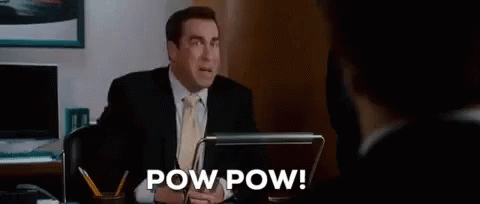
Now, before we launch this rocket ship of convenience, let’s get the basics straight. ClearPoint Strategy is a brilliant tool that allows businesses to streamline their strategic planning and reporting. Picture a sailor navigating choppy waters with a compass that instantly indicates the best route— that's ClearPoint for businesses in the vast ocean of data.
Zapier 101
On the other hand, Zapier is the digital equivalent of the Swiss Army Knife. It’s an online automation tool that connects your favorite apps (like ClearPoint Strategy) and automates repetitive tasks without you having to write a single line of code. Imagine a personal assistant so dedicated they can't bear the thought of you wasting precious time copy-pasting data— that's Zapier for you.
Got the picture? Good. Now, let's explore how Zapier can help you automate tasks by using ClearPoint's API.
Step number one: You need to get cozy with ClearPoint's API. Now, don't worry, we're not suggesting a candle-lit dinner. It's more of a "getting-to-know-each-other" phase, where you dive into its documentation and understand how to interact with it. Once you two have established a decent rapport, you can create API endpoints to retrieve or post data to ClearPoint.
Step number two: Enter Zapier. This is where the magic happens! Picture this: You’re walking down a street with a tub full of data and suddenly, a chasm opens in front of you. Zapier is like an invisible bridge that effortlessly carries your data across this chasm from one application to another.
So, let's put this into perspective. Say you've got a Google Form that collects customer feedback. Each time a customer fills out the form, it's a new row in a Google Sheet. Now, wouldn't it be awesome if that data could strut its way straight into your ClearPoint strategy dashboard? Well, with Zapier, it can!
Zaper 201
You tell Zapier, "Hey, could you please keep an eye on this Google Sheet for me?" And Zapier says, "Sure, no problem!" This setup is what we call a "Trigger."
Next, you need to tell Zapier where to put this data. "Kindly put it in ClearPoint," you say. To do that, you’ll need to use ClearPoint's API to create a "Zap," which is what we call an action in Zapier. It's like an instruction manual telling Zapier how to do its job.
And voila! You've just saved yourself a bunch of manual data entry. Each time a new row pops up in the Google Sheet, Zapier will gallantly whisk it away into your ClearPoint dashboard.
But remember, with great power comes great responsibility. While it may be tempting to create Zaps for everything (like ordering your favorite pizza each time your company hits a target— totally possible, by the way), remember that the ultimate goal is to streamline and simplify.
In short, Zapier and ClearPoint API's dynamic duo can automate a large chunk of your tasks, leaving you free to sip margaritas on a metaphorical beach while your business runs smoothly. Or, you know, just sit back and enjoy watching the automated magic unfold. We don’t judge."
So, ready to take a backseat and let automation do the driving? Hold on tight, because the journey with Zapier and ClearPoint API is just getting started!
Updated 12 months ago